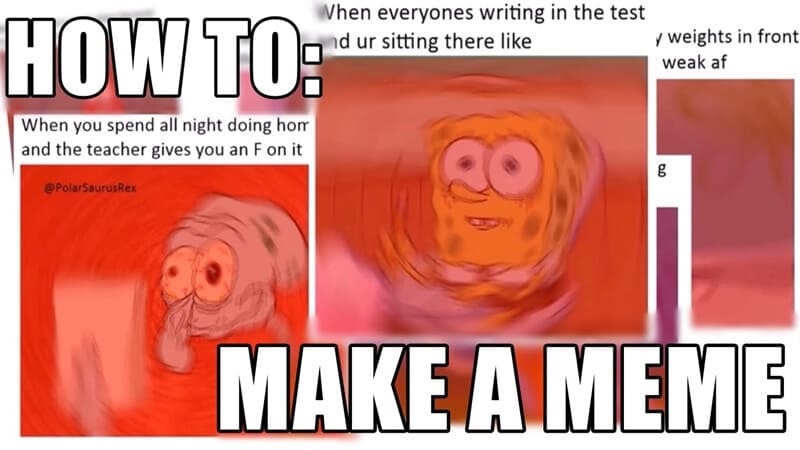Memes come with impactful messages implying the idea, behavior, and style of an image. The viral memes not only spread funny messages but also would depict something meaningful. It relates to a variety of audiences.
Memes are known to spread a smile across a global audience; however, not confined to that. There are a variety of motivational quotes in the form of a meme. Memes are not only for laughter, but it also makes sarcasm more meaningful.
Memes comprise an image with a text as a message ingrained making it remarkable. It contains funny images illustrating humor.
Memes created online are used to spread valuable messages, like inspirational quotes. Memes are not confined to be funny and humorous.
There are many free tools used for making a viral memes online.
1. InVideo
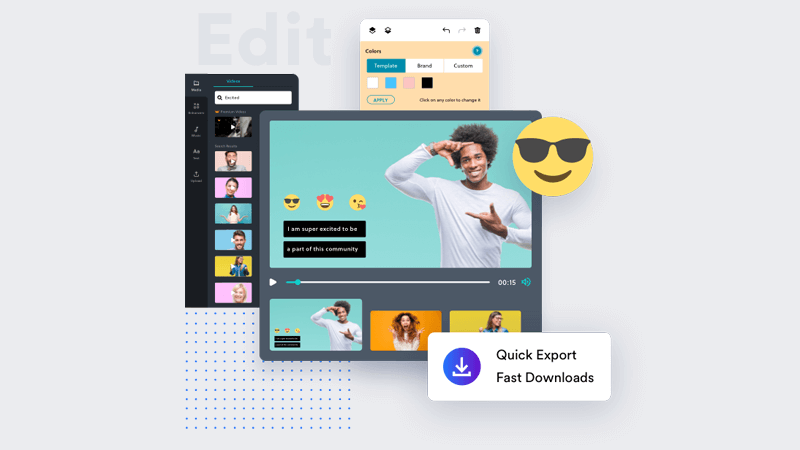
InVideo enables the user to create impactful popular images with texts. Memes promote humor, politics, and education in the form of a visual.
InVideo provides ample opportunities to create memes free of charge, with no need to copy the image into text.
It is a convenient tool for student’s projects and presentations. It presents humor and other topics in the form of images spreading laughter.
2. Canva
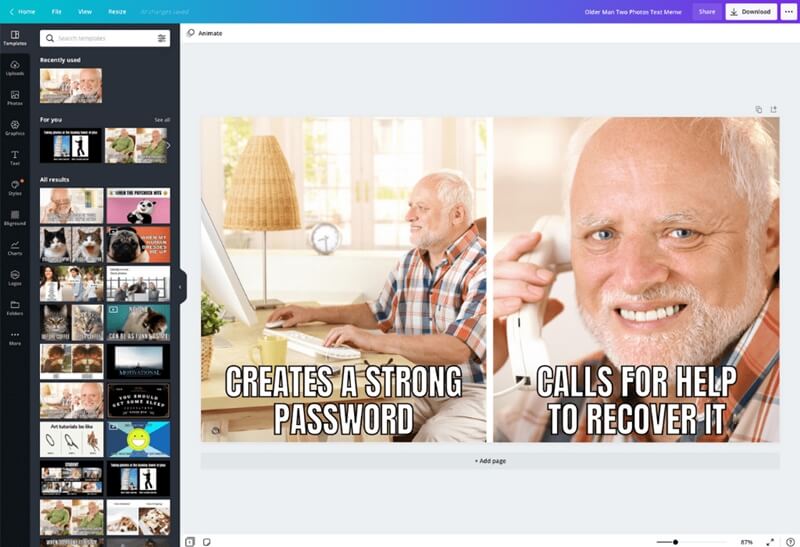
Visit Canva to create memes for free.
Steps to make a meme:
- Pick a picture or image from their library or start from the scratch
- Select an image from a pool comprising 2 million visual and upload the visuals of your choice
- Select the font size and add your text, drag and drop the visuals along with the text within the template
- After following the above process, download, and post on social media.
You can customize viral memes with no restraints with canvas drag and drop editor- no font, no watermarks restrictions, and flexible templates.
Instantaneously uploading and rotating your image while adding your infinite text box, select any font with colors of your choice and format that you would like to download your meme.
3. PicsArt’s Meme Generator
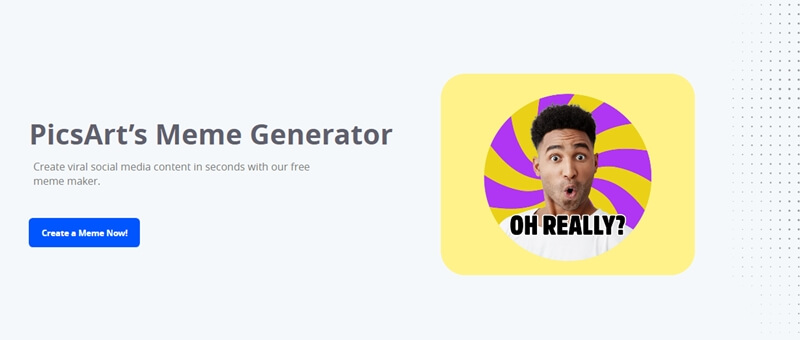
Memes are a way to create a mark in people. Memes constitute entertaining sparks, motivational statements, and a political scenario depicted visually.
Memes are popular in social media like Tumblr, Facebook, Instagram, twitter. It is an excellent way for a large number of followers and two-way interactions with your content.
You can make viral memes if you have a news story, event commentary.
With PicsArt, you can create memes for your business and brand; keep it relatable, funny, and able to grab the attention of global audiences.
You have tools to create memes with a PicsArt viral memes maker.
It consists of a template editor with change and remove option, add sticker and image upscale option, slideshow maker with light effects, canvas effects, sketch effects, and many more.
The first step would be to sign in and then choose an image for uploading with photo makers, editing tools, collage maker, sticker maker, mobile apps.
Steps to create a viral meme:
- choose an image for upload
- Select a suitable option
- Insert a text
- Drag and drop and place the image on a template
- Use an editing tool to edit.
4. Clideo
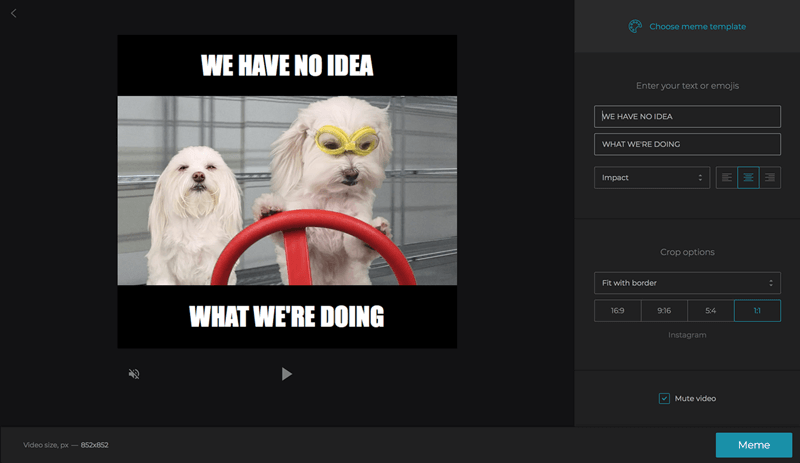
Fast viral memes video maker: An interface with black and white background facilitates image upload with adjustment of parameters. Picture video makers can be made by visiting clideo.com.
File type:
- Use any file type as this meme allows you to choose any image, GIF, video transitioning in your custom meme.
Additional features:
- Choose from the 12 fonts available, crop the file, and mute the video whenever necessary.
Device type:
- You can select any device of your choices like iPhone, android, windows, and Mac computers.
Secure Encryption:
- Website connection renders the highest level encryption ascertaining that you are the only one using the files.
Convenient to work with any format:
- The tool works in any JPEG, MP4, GIF, BMP, WMV, MOV, VOB, and more.
5. Spark Adobe

Choose a template of any size:
- Adobe spark interface offers a wide variety of sizes.
- The landscape may be a suitable option for Facebook. Square and portrait options are suited for Reddit, Imgur, Instagram.
Select illustrative and eye-catching icons:
- Create exceptional or viral memes that are outstanding and sets you apart from the rest.
- Choose an icon as there are hundreds of illustrations you can choose from this meme maker.
Upload impact-driven images:
- Select an image of your own choice with thousands of license-free photos available within the platform.
Select a font size and insert an informative text:
- Click on the text link present in the design interface, then create a message with your meme, make changes to the font, text size, and color.
Once you are satisfied with the meme you have created, you can share it across social media channels.
6. Kapwing
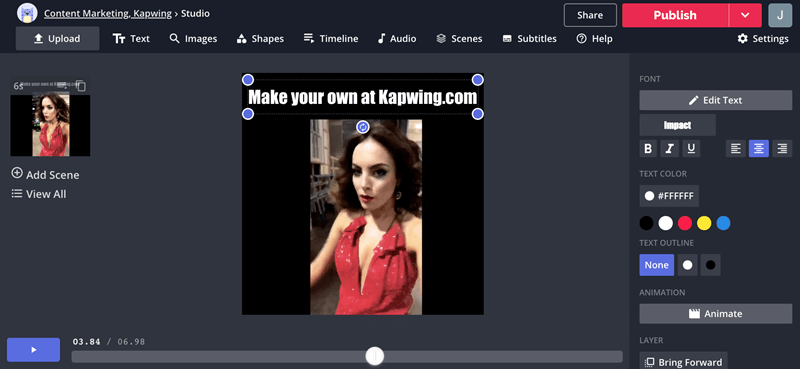
Kapwing.com is an online image, GIF, and video maker. Start by uploading a visual.
You can create a meme of your choice. Creating cartoon memes Cartoons that elicit laughter and are funny.
Steps to create a viral memes for free using kapwing.com:
- Select a suitable image
- Drag and drop it on the desired template
- Choose a background for the template
- Make it relatable
- Custom the size and add the text
- Share it across the social platform
- S when done
Conclusion
There are a variety of online tools for creating memes. You can choose a suitable and convenient meme maker to create memes that match your quotes or texts. Share it across social media platforms for a response.